how to use - makecab.exe(updated)
Makecab.exe, it's file compress and packaging tool.
Makecab capable of making install package.
But,I will compress files to CAB.
Goal
- Make single CAB file.I will not split CAB file that size is same as legacy media(FD,MO,CD and etc)
- no subfolders to contain splited CAB files
- no file created for install package
makecab.exe /D CabinetNameTemplate=CABFilePath /D RptFileName=nul /D InfFileName=nul /D DiskDirectoryTemplate= /D MaxDiskSize=0 SorceFilePath
Parameters
CABFileName:Path of CAB file to create.
SorceFilePath:Name of file list. It is contained file path of files to be contained in CAB.
RptFileName and InfFileName is nul: these file is used to install package.
DiskDirectoryTemplate is blank: we do not haev to make CAB in any subfolder to splited files.
MaxDiskSize is 0: We donot have to split file.
STOP: c00002e2 ... when boot domain controller on Hyper-V
I had a windows 2008 R2 active directory domain controller, it's running on hyper-v virtual machine.
The DC had a NTDS directory on D drive.
The VM had used a differencial VHD.
I had merge the virtual disk from differencial to new single vhd.
After merging VHD, attach the new VHD and boot domaincontroller.
I had encount the error as bellow.
STOP: c00002e2 Directory services could not start because of the following error:
Error Status: 0xc000001.
please shutdown this system and reboot into Directory Services restore Mode, check the event log for more detailed information.
Resolution
- Press F8 key on start up
- Select "Directory Service Restore mode" and Press Enter
- Log on as ".\Administrator" with the password for "Directory Service Restore mode".
- Open NTDS directory("D:\NTDS" in my case, Windows default may be "C:\Windows\NTDS")
- rename "*.log"(rename to "*.log.bak" in my case)
- restart VM
BOOTMGR is missing
Hyper-Vゲストが突然 BOOTMGR is missing を出して起動しなくなった。
宅鯖の仮想マシンをAzureにアップロードしようと、差分仮想ディスク(VHDX)を別VHDに結合していたら、なにかやってしまったらしい。
ネットでいろいろ調べたが、この手順で成功。
BOOTMGR is missing in Windows Server 2008 R2
Windows Server 2008 R2だが、Windows 7 インストールディスクの自動修復で回復させると一発だった。
export event log on remote machine with wevtutil
when wevtutil 'remote' option is specifies,
example
Remote Machine:RServer
wevtutil export-log "System" "D:\Log\Exported\Sys.evtx" /Remote:LServer
The file will exported as \\RServer\D$\Log\Exported\Sys.evtx
KingSpec SATA-Mini PCIe EeePC 900/901/903/S101 MLC SSD 128GB performance - Crystal Disk Mark

-----------------------------------------------------------------------
CrystalDiskMark 3.0.2 x64 (C) 2007-2013 hiyohiyo
Crystal Dew World : http://crystalmark.info/
-----------------------------------------------------------------------
* MB/s = 1,000,000 byte/s [SATA/300 = 300,000,000 byte/s]
Sequential Read : 162.848 MB/s
Sequential Write : 85.056 MB/s
Random Read 512KB : 140.574 MB/s
Random Write 512KB : 40.697 MB/s
Random Read 4KB (QD=1) : 13.717 MB/s [ 3348.8 IOPS]
Random Write 4KB (QD=1) : 1.057 MB/s [ 258.0 IOPS]
Random Read 4KB (QD=32) : 14.584 MB/s [ 3560.5 IOPS]
Random Write 4KB (QD=32) : 0.629 MB/s [ 153.6 IOPS]
Test : 1000 MB [H: 0.1% (0.1/119.2 GB)] (x5)
Date : 2014/01/09 14:55:57
OS : Windows 8 Professional [6.2 Build 9200] (x64)
Equipments.
SSD:KingSpec SATA-Mini PCIe EeePC 900/901/903/S101専用 MLC SSD 128GB

KingSpec SATA-Mini PCIe EeePC 900/901/903/S101専用 MLC SSD 128GB
- 出版社/メーカー: KingSpec
- メディア: エレクトロニクス
- この商品を含むブログを見る
MiniPCIe to SATA2 converter:RunCore Mountig Bracket

RunCore 70mm/50mm Mini PCI-e SSD to 2.5" SATA II Converter Adapter
- 出版社/メーカー: RunCore
- メディア: エレクトロニクス
- この商品を含むブログ (1件) を見る
SATA2 to USB3.0 Converter:RATOC SA25-TR1-U3BK

ラトックシステム USB3.0接続2.5インチSATAハードディスクケース(ブラック) SA25-TR1-U3BK
- 出版社/メーカー: ラトックシステム
- 発売日: 2011/12/14
- メディア: Personal Computers
- この商品を含むブログを見る
How to convert the virtual achine from VMWare to Hyper-V
MS製品を担いでる会社なのに、なぜか検証環境をVMWare Player 6で作っていたメンバーから、技術検証用の仮想マシンを貰った。
うちのチームは仮想環境はHyper-V2.0で統一してるので、仮想マシンをコンバート。
一般的なvmdk to VHDコンバーターは、MBRのコンバートができないらしく、起動させるまで一苦労。
手順をおぼえがき。
- VMDKをVHDにコンバート。最終的にStarWind V2V Converterを使ったが、 VMDK2VHD、NHCなど、どれでも問題ないと思われる。
- TestDiskで、ブートセクタを再作成する。→参考Rebuilding NTFS boot sector using Testdisk
SAMSUNG SSD PM830 128GB performance - Crystal Disk Mark
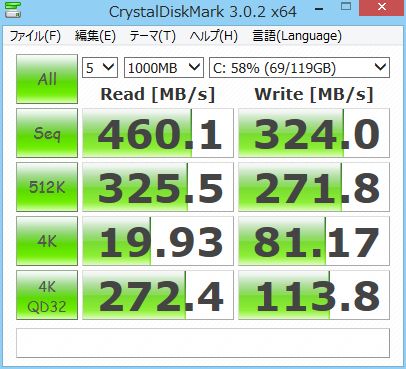
-----------------------------------------------------------------------
CrystalDiskMark 3.0.2 x64 (C) 2007-2013 hiyohiyo
Crystal Dew World : http://crystalmark.info/
-----------------------------------------------------------------------
* MB/s = 1,000,000 byte/s [SATA/300 = 300,000,000 byte/s]
Sequential Read : 460.104 MB/s
Sequential Write : 324.035 MB/s
Random Read 512KB : 325.450 MB/s
Random Write 512KB : 271.777 MB/s
Random Read 4KB (QD=1) : 19.925 MB/s [ 4864.6 IOPS]
Random Write 4KB (QD=1) : 81.172 MB/s [ 19817.4 IOPS]
Random Read 4KB (QD=32) : 272.388 MB/s [ 66500.9 IOPS]
Random Write 4KB (QD=32) : 113.765 MB/s [ 27774.6 IOPS]
Test : 1000 MB [C: 58.2% (69.0/118.7 GB)] (x5)
Date : 2013/10/20 15:11:02
OS : Windows 8 Professional [6.2 Build 9200] (x64)